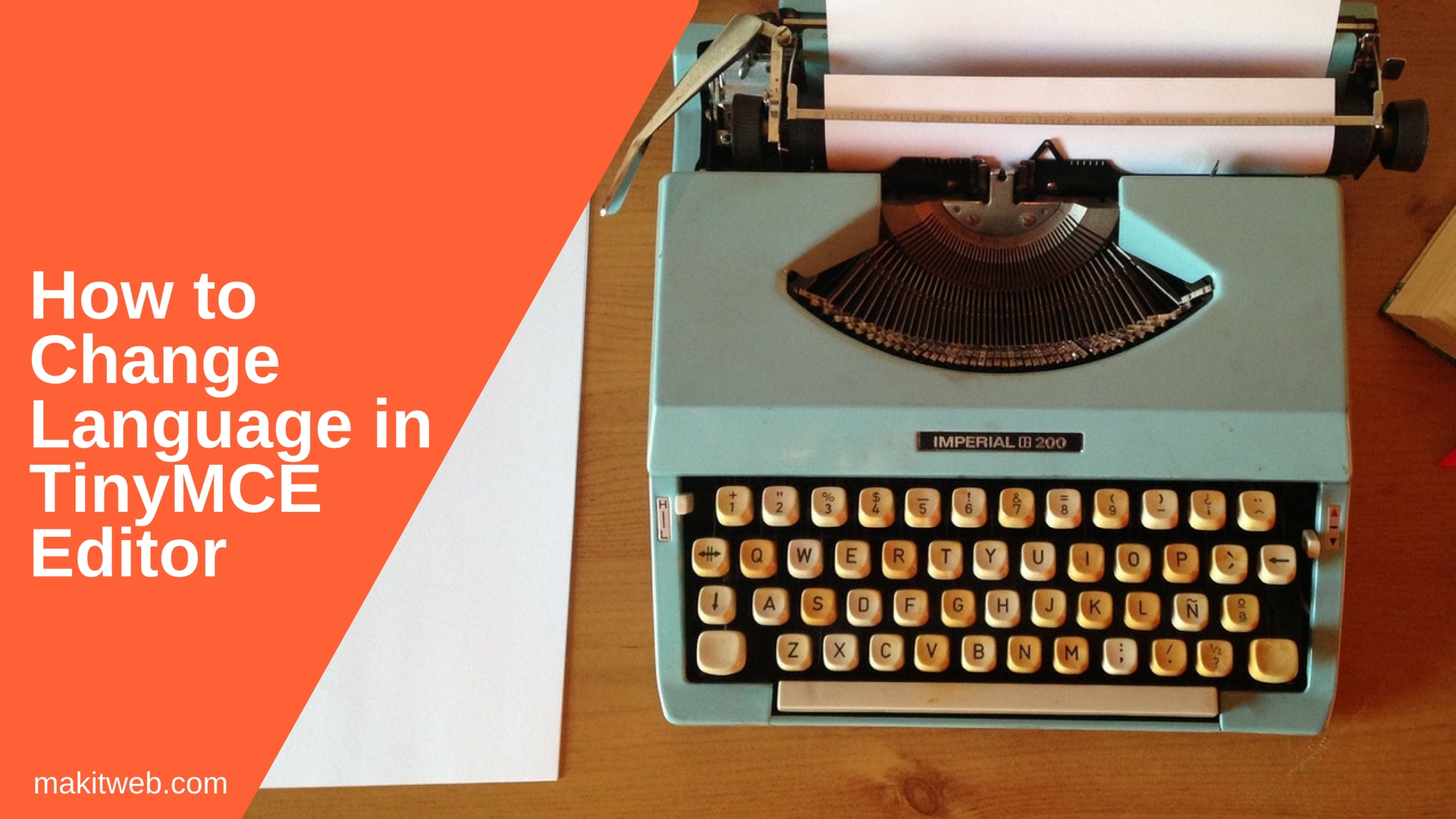In TinyMCE editor to view image and media options in the menu or in toolbar need to load them by using plugins option while initializing.
This adds them to the editor but you can load external file by passing the source path. It does not allow to browse any file within the system.
The browse button easily added by defining file_picker_callback option.
This only adds browse button but not allow file selection.
Within the file_picker_callback function need to write the script to enable file selection and upload the file to the server.
For upload the file to the server I am using PHP.