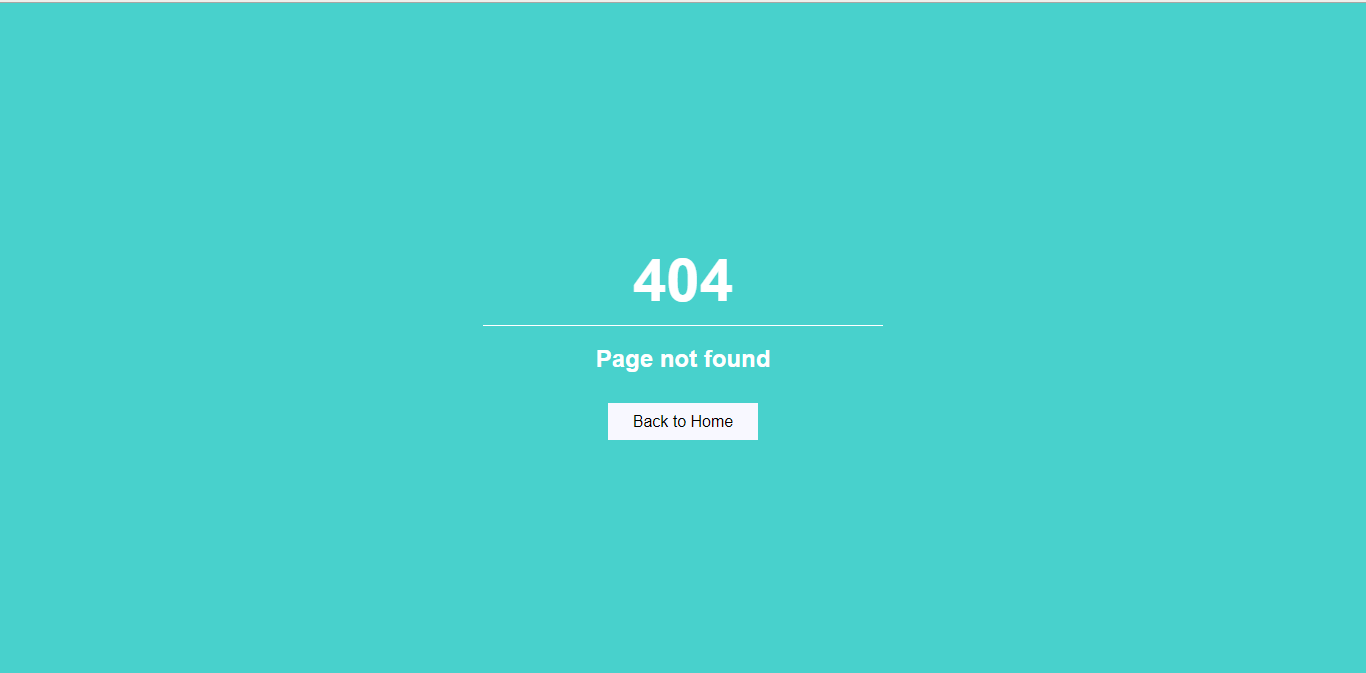CodeIgniter displays a simple 404 error page whenever the user navigates to a broken link.
You can easily customize it and make it more user-friendly for the user.
In this tutorial, I show how you can create a custom 404 error page in CodeIgniter 3.

Contents
1. Route
Open application/config/route.php file.
Edit –
$route['404_override'] = 'Custom404';
Here, Custom404 is the name of the controller.
2. Controller
Create a new Custom404.php file in application/controllers/ directory.
In index() method execute $this->output->set_status_header('404'); and load error404 view.
Completed Code
<?php
defined('BASEPATH') OR exit('No direct script access allowed');
class Custom404 extends CI_Controller {
public function __construct() {
parent::__construct();
// load base_url
$this->load->helper('url');
}
public function index(){
$this->output->set_status_header('404');
$this->load->view('error404');
}
}
3. View
Create a error404.php file in application/views/ directory.
Here, I created a simple 404 error page.
Completed Code
<!doctype html>
<html>
<head>
<title>404 Page Not Found</title>
<style>
body{
width: 99%;
height: 100%;
background-color: mediumturquoise;
color: white;
font-family: sans-serif;
}
div {
position: absolute;
width: 400px;
height: 300px;
z-index: 15;
top: 45%;
left: 50%;
margin: -100px 0 0 -200px;
text-align: center;
}
h1,h2{
text-align: center;
}
h1{
font-size: 60px;
margin-bottom: 10px;
border-bottom: 1px solid white;
padding-bottom: 10px;
}
h2{
margin-bottom: 40px;
}
a{
margin-top:10px;
text-decoration: none;
padding: 10px 25px;
background-color: ghostwhite;
color: black;
margin-top: 20px;
}
</style>
</head>
<body>
<div>
<h1>404</h1>
<h2>Page not found</h2>
<a href='<?= base_url(); ?>' >Back to Homepage</a>
</div>
</body>
</html>
4. Output
404 Error page looks like this.
5. Conclusion
You need to create a controller from where load custom 404 view page. Assign Controller name to $route['404_override'] in route.php.