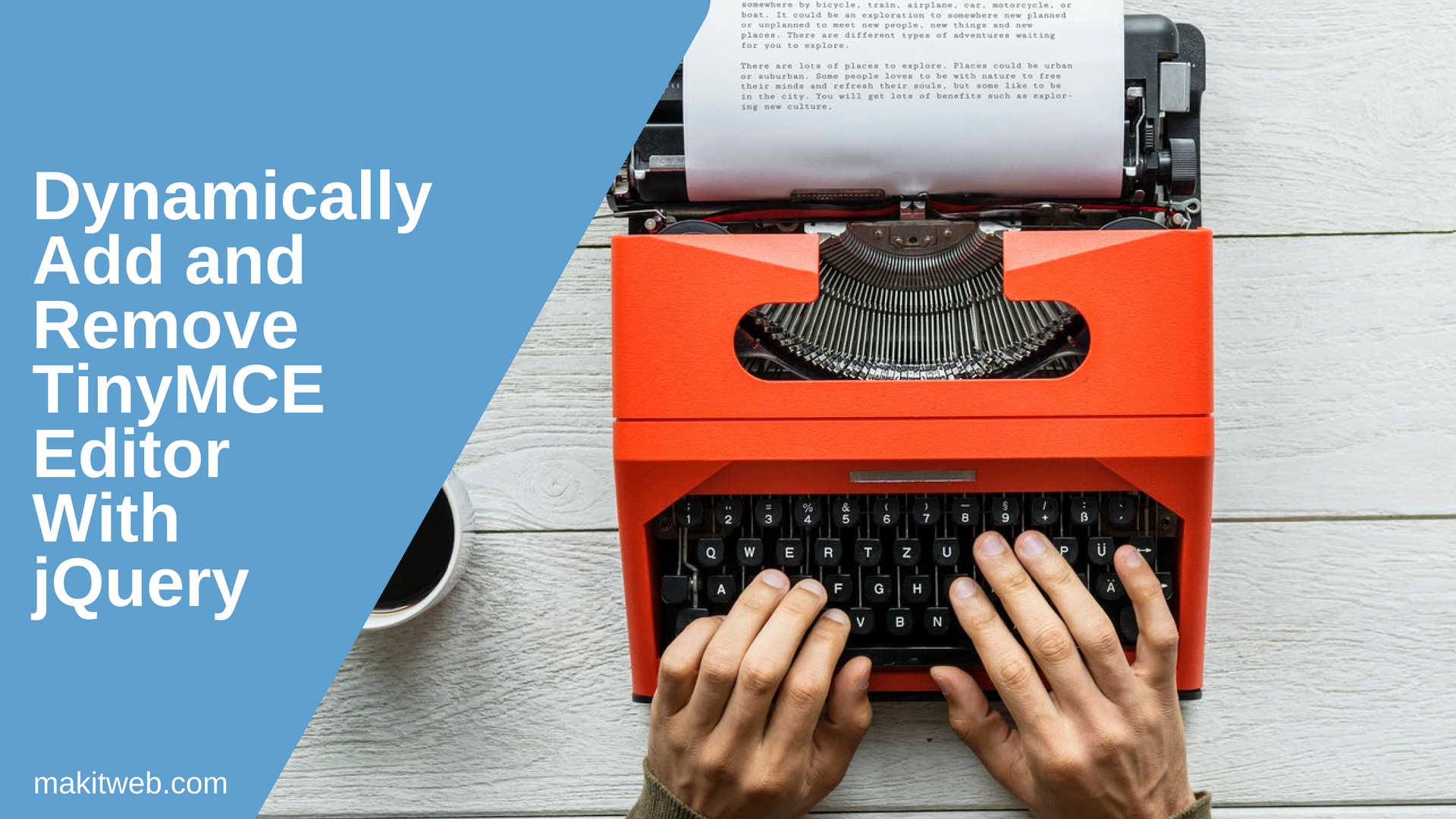TinyMCE converts HTML textarea or any other HTML element to WYSIWYG editor. Where you can directly preview the changes.
Sometimes require toggling TinyMCE instance from the HTML element.
Generated HTML from TinyMCE editor will display on HTML element when an instance is removed.
In this tutorial, I show how you can dynamically add remove TinyMCE editor from HTML element with jQuery.
Contents
1. Download and Include
<script src='tinymce/js/tinymce/tinymce.min.js' type='text/javascript'></script> <script src="https://ajax.googleapis.com/ajax/libs/jquery/3.3.1/jquery.min.js"></script>
2. HTML
Create a button for toggle Editor and a <textarea id='editor'>.
Completed Code
<input type='button' value='Toggle Editor' id='but_toggle'> <div> <textarea id='editor' style='width: 99%; height: 200px;'></textarea> </div>
3. jQuery
I created a user-defined function addTinyMCE() where initialize TinyMCE on <textarea id='editor'> element.
Call the addTinyMCE() function on document ready.
Toggle
On Toggle Editor button click first check whether TinyMCE is initialized or not.
If initialized then remove it using tinymce.remove('#editor') where pass the textarea id otherwise call addTinyMCE() function.
NOTE – If you want to remove from textarea instead by id then call
tinymce.remove('textarea');. Or if you want to remove all TinyMCE editor on the page then calltinymce.remove().
Completed Code
$(document).ready(function(){
// Add TinyMCE
addTinyMCE();
// Toggle Editor
$('#but_toggle').click(function(){
// Check TinyMCE initialized or not
if(tinyMCE.get('editor')){
// Remove instance by id
tinymce.remove('#editor');
}else{
// Add TinyMCE
addTinyMCE();
}
});
});
// Add TinyMCE
function addTinyMCE(){
// Initialize
tinymce.init({
selector: '#editor',
themes: 'modern',
height: 200
});
}
4. Demo
Click on the Toggle Editor button.
5. Conclusion
Use tinymce.remove() method to remove TinyMCE editor from the HTML element and again call tinymce.init() on the selector to reinitialize.
If you find this tutorial helpful then don’t forget to share.