CSV (comma-separated values) is a widely used format to import and export data between applications.
With fputcsv() function write data in the CSV file.
In this tutorial, I show how you can export MySQL database data in CSV format in CodeIgniter 4.

Our CodeIgniter 4 tutorials are up to date and well explained step-by-step using live examples so you can learn CodeIgniter 4 fast and you can download scripts.
CSV (comma-separated values) is a widely used format to import and export data between applications.
With fputcsv() function write data in the CSV file.
In this tutorial, I show how you can export MySQL database data in CSV format in CodeIgniter 4.

Pagination is a widely used method to enhance user experience when displaying large amounts of data on a web page.
With the use of DataTables jQuery plugin you can easily implement pagination in your CodeIgniter 4 project. It adds different features along with pagination like – sorting, searching, and changing the number of rows view per page.
It allows adding pagination with and without AJAX.
In this tutorial, I show how you can implement DataTables AJAX pagination with search and sort in the CodeIgniter 4 project. I am using CSRF token in the example, if you don’t know how to enable it then you can view this tutorial.

jQuery UI Autocomplete is a great choice to take into consideration if you want to improve the search functionality of your CodeIgniter 4 application. Based on the user’s input in a textbox, you can use display a list of recommendations.
jQuery UI Autocomplete provides the flexibility to display suggestions with or without AJAX, depending on your specific needs.
In this tutorial, we will explore how to implement jQuery UI Autocomplete in a CodeIgniter 4 project and load data from a MySQL database using jQuery AJAX. By the end of this tutorial, you will have a better understanding of how to incorporate this useful search functionality into your own CodeIgniter 4 application.
I am using CSRF token with an AJAX request, if you don’t know how to enable it then you can view this tutorial.

The functionality of common HTML select elements is improved by the Select2 jQuery plugin. You can quickly look up and choose multiple items from a dropdown list using Select2.
It allows loading data using jQuery AJAX.
This tutorial focuses on integrating the Select2 plugin with CodeIgniter 4 and using jQuery AJAX to load data from a MySQL database. To ensure secure communication, the tutorial also covers how to pass the CSRF token with the AJAX request.
If you’re unfamiliar with enabling CSRF protection, then you can view this tutorial which provides a helpful resource to guide you through the process.
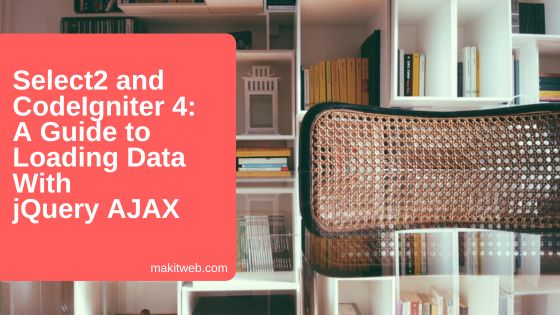
© 2016-2024 Makitweb, All rights reserved