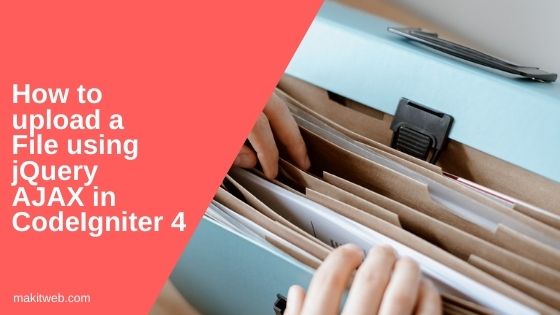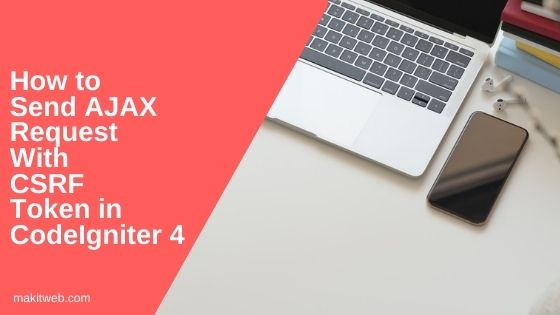File uploading is a vital function in web development that allows users to share and store files on a server. CodeIgniter 4, a powerful PHP framework, offers developers a robust environment for creating web applications.
By leveraging the simplicity of jQuery AJAX and the capabilities of CodeIgniter 4, you can easily build an efficient file upload system without any complications.
In this tutorial, we will explore how to upload files using jQuery AJAX in CodeIgniter 4 and display a preview of the uploaded file. We will guide you through the process of setting up a CodeIgniter 4 project, creating a controller to handle file uploads, and implementing an upload form view.
Through this tutorial, you will learn how to leverage the capabilities of CodeIgniter 4 and jQuery AJAX to create a smooth and interactive file upload functionality.