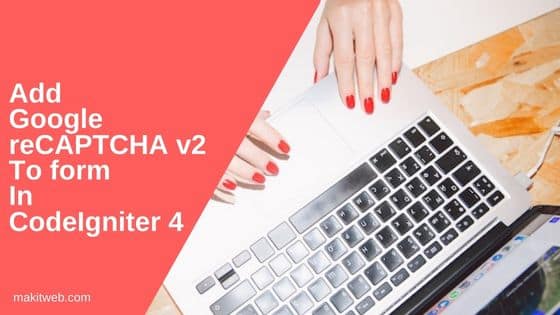Validation rules help to validate the form. You don’t need to write long if statement conditions for every <form > element.
CodeIgniter 4 comes equipped with numerous pre-defined validation rules. However, there may be instances where you require custom validation rules designed specifically for your application’s needs.
In this article, we’ll discuss how to create such custom validation rules in CodeIgniter 4. By doing so, you can broaden the framework’s validation capabilities and maintain data accuracy. Follow these steps to seamlessly handle distinct and diverse validation scenarios while extending the validating functionality of your web applications alike.