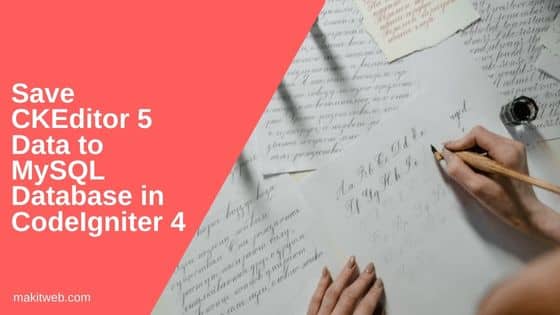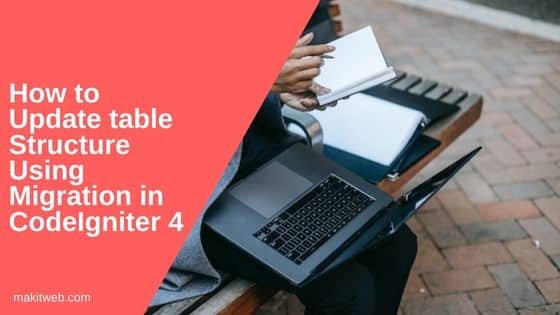CodeIgniter 4 is a PHP framework. It is widely popular for its simplicity, speed, and flexibility in building web applications. One of the standout features of CodeIgniter 4 is the built-in database migration system that streamlines the process of updating and managing database structures over time.
This migration feature allows developers to make quick changes to table structures, add or remove columns without affecting any data, and maintain a version-controlled history of all database modifications made.
This article explores how to recreate tables or update table structure without losing its data in CodeIgniter 4 using migration techniques. Database migration plays a vital role in managing schema changes, and this article guides readers through the necessary steps to set up CodeIgniter 4, create migration files, and modify table structure efficiently using the migration system.
Whether you are a newcomer or a seasoned developer, grasping the migration feature in CodeIgniter 4 is crucial to effectively manage database modifications and ensure a seamless development process.
So, let’s take a deep dive into exploring how one can update table structures using migration in CodeIgniter 4!
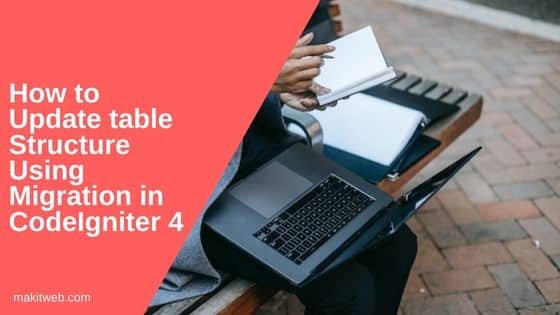
Read more