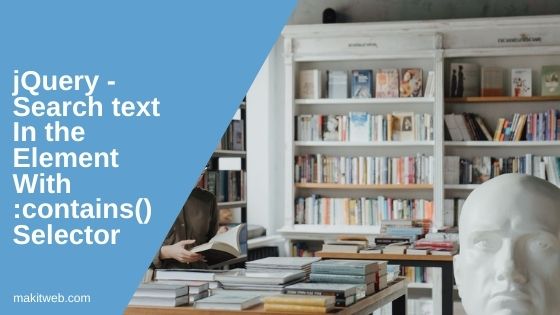jQuery not only allows us to attach event handlers on the element and it also allows us to take control of the flow of the events.
You can enable and disable an event whenever you want in your script.
When it’s required?
Enabling and disabling events becomes handy in various scenarios:
- No Longer Needed: There are situations when an event was initially attached to an element, but later in the script, it becomes unnecessary. In such cases, disabling the event can prevent unwanted behavior.
- Conditional Enabling: You may want to enable an event based on specific conditions. For example, on registration pages, websites often require users to agree to terms and conditions before enabling the “Submit” button.
To achieve event enablement and disabling, jQuery provides the on() and off() methods. These methods are instrumental in attaching and detaching event handlers from elements, giving you precise control over event behavior.
In this tutorial, I will show how to use the on() and off() methods effectively, along with a practical example.