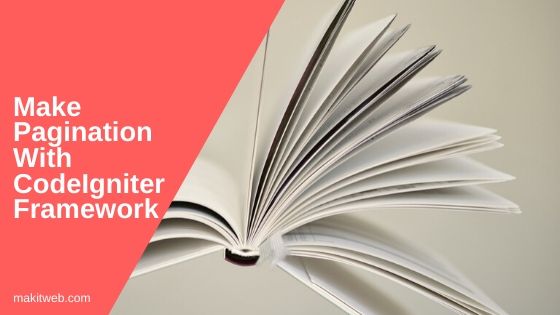Pagination on the page improves the user experience when there is a large number of records are available.
CodeIgniter has provided a library for effectively handle the pagination functionality.
In this tutorial, I am using the pagination library to create the paginated list of fetched result from MySQL database.
Contents
1. Table structure
I am using users table.
CREATE TABLE `users` ( `id` int(11) NOT NULL PRIMARY KEY AUTO_INCREMENT, `username` varchar(80) NOT NULL, `name` varchar(80) NOT NULL, `email` varchar(80) NOT NULL ) ENGINE=InnoDB DEFAULT CHARSET=latin1;
2. Configuration
Navigate to application/config/database.php and define the Database connection.
$db['default'] = array( 'dsn' => '', 'hostname' => 'localhost', 'username' => 'root', // Username 'password' => '', // Password 'database' => 'tutorial', // Database name 'dbdriver' => 'mysqli', 'dbprefix' => '', 'pconnect' => FALSE, 'db_debug' => (ENVIRONMENT !== 'production'), 'cache_on' => FALSE, 'cachedir' => '', 'char_set' => 'utf8', 'dbcollat' => 'utf8_general_ci', 'swap_pre' => '', 'encrypt' => FALSE, 'compress' => FALSE, 'stricton' => FALSE, 'failover' => array(), 'save_queries' => TRUE );
Default controller
Open application/config/routes.php and edit default_controller value to User.
$route['default_controller'] = 'User';
Load Database
To access the MySQL database require loading database library.
Open application/config/autoload.php and add the database in libraries array().
$autoload['libraries'] = array("database");
Remove index.php from URL
Navigate to application/config/config.php and replace $config['index'] = "index.php"; with $config["index"] = "";.
- Create
.htaccessfile in your project root directory. - Write the following code in it –
RewriteEngine On
RewriteCond $1 !^(index\.php|resources|robots\.txt)
RewriteCond %{REQUEST_FILENAME} !-f
RewriteCond %{REQUEST_FILENAME} !-d
RewriteRule ^(.*)$ index.php?/$1 [L,QSA]
3. Model
Create a new User_model.php file in application/models/directory.
Create two function getData() and getrecordCount().
- getData() – Fetch and return records from
userstable according to the$rownoand$rowperpagevalue. - getrecordCount() – Return total records in
userstable.
Completed Code
<?php
if ( ! defined('BASEPATH')) exit('No direct script access allowed');
Class User_Model extends CI_Model {
public function __construct() {
parent::__construct();
}
// Fetch records
public function getData($rowno,$rowperpage) {
$this->db->select('*');
$this->db->from('users');
$this->db->limit($rowperpage, $rowno);
$query = $this->db->get();
return $query->result_array();
}
// Select total records
public function getrecordCount() {
$this->db->select('count(*) as allcount');
$this->db->from('users');
$query = $this->db->get();
$result = $query->result_array();
return $result[0]['allcount'];
}
}
4. Controller
Create a new User.php file in application/controllers/directory.
Define a constructor, index(), and loadRecord() methods.
- __construct() – Load
paginationlibrary using$this->load->library()andUser_model. - index() – Redirect to
loadRecord()method. - loadRecord() – Set
$rowperpageto 5 and if$rownovalue is not equal to 0 then$rowno = ($rowno-1) * $rowperpage.
Get the total records by calling getrecordCount() method and user records by calling getData() method where pass $rowno and $rowperpage value.
Set the pagination configuration.
Pass the $config to $this->pagination->initialize($config) and get the links with $this->pagination->create_links() and initialize $data['pagination'].
Pass the $user_record in $data['result'] and $rowno in $data['row'].
Load the user_view and pass the $data variable.
Completed Code
<?php
defined('BASEPATH') OR exit('No direct script access allowed');
class User extends CI_Controller {
public function __construct(){
parent::__construct();
$this->load->helper('url');
// Load Pagination library
$this->load->library('pagination');
// Load model
$this->load->model('User_model');
}
public function index() {
redirect('User/loadRecord');
}
public function loadRecord($rowno=0){
// Row per page
$rowperpage = 5;
// Row position
if($rowno != 0){
$rowno = ($rowno-1) * $rowperpage;
}
// All records count
$allcount = $this->User_model->getrecordCount();
// Get records
$users_record = $this->User_model->getData($rowno,$rowperpage);
// Pagination Configuration
$config['base_url'] = base_url().'User/loadRecord';
$config['use_page_numbers'] = TRUE;
$config['total_rows'] = $allcount;
$config['per_page'] = $rowperpage;
// Initialize
$this->pagination->initialize($config);
$data['pagination'] = $this->pagination->create_links();
$data['result'] = $users_record;
$data['row'] = $rowno;
// Load view
$this->load->view('user_view',$data);
}
}
5. View
Create a new application/views/user_view.php file.
Display users record by looping on the $result variable and display pagination link with $pagination in <div>.
Completed Code
<?php
defined('BASEPATH') OR exit('No direct script access allowed');
?>
<!DOCTYPE html>
<html lang="en">
<head>
<meta charset="utf-8"> <title>CodeIgniter</title>
<style type="text/css">
a {
padding-left: 5px;
padding-right: 5px;
margin-left: 5px;
margin-right: 5px;
}
</style>
</head>
<body>
<table border='1' style='border-collapse: collapse;'>
<tr>
<th>S.no</th>
<th>Username</th>
<th>Name</th>
<th>Email</th>
</tr>
<?php
$sno = $row+1;
foreach($result as $data){
echo "<tr>";
echo "<td>".$sno."</td>";
echo "<td>".$data['username']."</td>";
echo "<td>".$data['name']."</td>";
echo "<td>".$data['email']."</td>";
echo "</tr>";
$sno++;
}
?>
</table>
<!-- Paginate -->
<div style='margin-top: 10px;'>
<?= $pagination; ?>
</div>
</body>
</html>
6. Conclusion
You need to load the pagination library and set the required configuration for initializing. Then create the paginate numeric links and use it in the view.
I have only used some of the configurations for the pagination library you can learn more about it from here.
If you found this tutorial helpful then don't forget to share.