The functionality of common HTML select elements is improved by the Select2 jQuery plugin. You can quickly look up and choose multiple items from a dropdown list using Select2.
It allows loading data using jQuery AJAX.
This tutorial focuses on integrating the Select2 plugin with CodeIgniter 4 and using jQuery AJAX to load data from a MySQL database. To ensure secure communication, the tutorial also covers how to pass the CSRF token with the AJAX request.
If you’re unfamiliar with enabling CSRF protection, then you can view this tutorial which provides a helpful resource to guide you through the process.
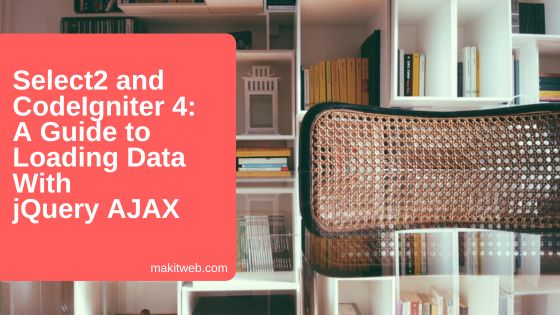
Contents
- Create Table
- Download Select2 library
- Create a Model
- Create Routes
- Create a Controller
- Create a View
- Run & Output
- Conclusion
1. Create Table
- Using migration, generate a new table called
users.
php spark migrate:create create_users_table
- Now, navigate to
app/Database/Migrations/folder from the project root. - Locate the PHP file that ends with
create_users_tableand open it. - Within the
up()method, specify the structure of the table.
<?php namespace App\Database\Migrations;
use CodeIgniter\Database\Migration;
class CreateUsersTable extends Migration
{
public function up() {
$this->forge->addField([
'id' => [
'type' => 'INT',
'constraint' => 5,
'unsigned' => true,
'auto_increment' => true,
],
'name' => [
'type' => 'VARCHAR',
'constraint' => '100',
],
'email' => [
'type' => 'VARCHAR',
'constraint' => '100',
],
'city' => [
'type' => 'VARCHAR',
'constraint' => '100',
],
]);
$this->forge->addKey('id', true);
$this->forge->createTable('users');
}
//--------------------------------------------------------------------
public function down() {
$this->forge->dropTable('users');
}
}
- Run the migration –
php spark migrate
2. Download Select2 Library
Download the select2 plugin from GitHub and extract it in the public/ folder at the root.
3. Create a Model
- Create
UsersModel –
php spark make:model Users
- Open
app/Models/Users.phpfile. - In
$allowedFieldsArray specify field names –['name','email','city'].
Completed Code
<?php
namespace App\Models;
use CodeIgniter\Model;
class Users extends Model
{
protected $DBGroup = 'default';
protected $table = 'users';
protected $primaryKey = 'id';
protected $useAutoIncrement = true;
protected $insertID = 0;
protected $returnType = 'array';
protected $useSoftDeletes = false;
protected $protectFields = true;
protected $allowedFields = ['name', 'email','city'];
// Dates
protected $useTimestamps = false;
protected $dateFormat = 'datetime';
protected $createdField = 'created_at';
protected $updatedField = 'updated_at';
protected $deletedField = 'deleted_at';
// Validation
protected $validationRules = [];
protected $validationMessages = [];
protected $skipValidation = false;
protected $cleanValidationRules = true;
// Callbacks
protected $allowCallbacks = true;
protected $beforeInsert = [];
protected $afterInsert = [];
protected $beforeUpdate = [];
protected $afterUpdate = [];
protected $beforeFind = [];
protected $afterFind = [];
protected $beforeDelete = [];
protected $afterDelete = [];
}
4. Create Routes
- Open
app/Config/Routes.phpfile. - Define 2 routes –
- /
- users/getUsers – It is used to load select2 data.
Completed Code
$routes->get('/', 'UsersController::index');
$routes->post('users/getUsers', 'UsersController::getUsers');
5. Create a Controller
- Create
UsersControllerController –
php spark make:controller UsersController
- Open
app/Controllers/UsersController.phpfile. - Import
UsersModel. - Create 2 methods –
- index() – Load
indexview. - getUsers() – This method is use to handle select2 AJAX requests.
- index() – Load
Read POST values and assign to $postData variable. Create $response Array to store return response. Assign new CSRF token to $response['token'].
If searchTerm is not POST then fetch 5 records from the users table otherwise fetch records from users table where searchTerm exists in the name field.
Loop on the fetched records and initialize $data Array with id and text keys. Assign $user['id'] to 'id' key and $user['name'] to 'text' key.
Assign $data Array to $response['data'].
Return $response Array in JSON format.
Completed Code
<?php
namespace App\Controllers;
use App\Controllers\BaseController;
use App\Models\Users;
class UsersController extends BaseController{
public function index(){
return view('index');
}
public function getUsers(){
$request = service('request');
$postData = $request->getPost();
$response = array();
// Read new token and assign in $response['token']
$response['token'] = csrf_hash();
if(!isset($postData['searchTerm'])){
// Fetch record
$users = new Users();
$userlist = $users->select('id,name')
->orderBy('name')
->findAll(5);
}else{
$searchTerm = $postData['searchTerm'];
// Fetch record
$users = new Users();
$userlist = $users->select('id,name')
->like('name',$searchTerm)
->orderBy('name')
->findAll(5);
}
$data = array();
foreach($userlist as $user){
$data[] = array(
"id" => $user['id'],
"text" => $user['name'],
);
}
$response['data'] = $data;
return $this->response->setJSON($response);
}
}
6. Create a View
Create index.php file in app/Views/.
Create a hidden element to store the CSRF token.
<input type="hidden" class="txt_csrfname" name="<?= csrf_token() ?>" value="<?= csrf_hash() ?>" />
Create a <select id='selUser' > element.
Script –
Initialize select2 on #selUser. With 'ajax' option load data. Set url: "<?=site_url('users/getUsers')?>", type: "post", dataType: 'json'.
Read CSRF Token name and hash from the hidden field and assign it to the csrfName and csrfHash.
Pass typed value and CSRF token as data.
Handle AJAX response with processResults. Initialize results with the response.data and also, update CSRF token value – $('.txt_csrfname').val(response.token).
Completed Code
<!doctype html>
<html>
<head>
<title>How to Load data using jQuery AJAX in Select2 – CodeIgniter 4</title>
<!-- Select2 CSS -->
<link rel="stylesheet" type="text/css" href="/select2/dist/css/select2.min.css"/>
<!-- jQuery -->
<script src="https://ajax.googleapis.com/ajax/libs/jquery/3.6.0/jquery.min.js"></script>
<!-- Select2 JS -->
<script type="text/javascript" src="/select2/dist/js/select2.min.js"></script>
</head>
<body>
<!-- CSRF token -->
<input type="hidden" class="txt_csrfname" name="<?= csrf_token() ?>" value="<?= csrf_hash() ?>" />
<!-- Select Element -->
<select id='selUser' style='width: 200px;'>
<option value='0'>-- Select user --</option>
</select>
<!-- Script -->
<script type='text/javascript'>
$(document).ready(function(){
// Initialize select2
$("#selUser").select2({
ajax: {
url: "<?=site_url('users/getUsers')?>",
type: "post",
dataType: 'json',
delay: 250,
data: function (params) {
// CSRF Hash
var csrfName = $('.txt_csrfname').attr('name'); // CSRF Token name
var csrfHash = $('.txt_csrfname').val(); // CSRF hash
return {
searchTerm: params.term, // search term
[csrfName]: csrfHash // CSRF Token
};
},
processResults: function (response) {
// Update CSRF Token
$('.txt_csrfname').val(response.token);
return {
results: response.data
};
},
cache: true
}
});
});
</script>
</body>
</html>
7. Output
8. Conclusion
If the CSRF token is not enabled in your project then remove the CSRF token code from the controller and view.
I used LIMIT to only fetch 5 records you can update its value or remove it according to your requirement.

I subscribed your mailing list and I did the right thing 🙂
Your tutorials on Codeigniter 4 are really cool
I look forward to see one where you introduce and next dive into the “Entity Classes” and how much cool are the model methods related with them