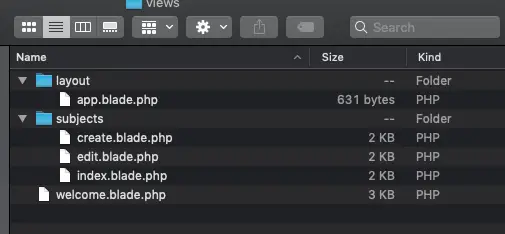CRUD stands for Create, Read, Update, and Delete. This needs when working with the database data.
With this operation, a user can perform its action, and the changes will be saved in the database.
In this tutorial, I show how you can select, insert, update, and delete a record from the MySQL database with Laravel 7.

Contents
1. Create a Table
- Create a table
subjectsusing migration.
php artisan make:migration create_subjects_table
- Now, navigate to
database/migrations/folder from the project root. - Find a PHP file that ends with
create_subjects_tableand open it. - Define the table structure in the
up()method.
public function up()
{
Schema::create('subjects', function (Blueprint $table) {
$table->id();
$table->string('name');
$table->text('description');
$table->timestamps();
});
}
- Run the migration –
php artisan migrate
2. Model
- Create
SubjectsModel.
php artisan make:model Subjects
- Specify mass assignable Model attributes – name, and description using the
$fillableproperty.
Completed Code
<?php
namespace App;
use Illuminate\Database\Eloquent\Model;
class Subjects extends Model
{
protected $fillable = [
'name','description'
];
}
3. Route
- Open
routes/web.phpfile. - Define 6 routes –
- /subjects – Display subject list.
- /subjects/create – Open add subject view.
- /subjects/store – Submit subject form to insert a record.
- /subjects/store/{id} – Open edit subject view by id.
- /subjects/update/{id} – Submit edit form to update a record by id.
- /subjects/delete/{id} – Delete a subject by id.
## View
Route::get('/subjects', 'SubjectsController@index')->name('subjects');
## Create
Route::get('/subjects/create', 'SubjectsController@create')->name('subjects.create');
Route::post('/subjects/store', 'SubjectsController@store')->name('subjects.store');
## Update
Route::get('/subjects/store/{id}', 'SubjectsController@edit')->name('subjects.edit');
Route::post('/subjects/update/{id}', 'SubjectsController@update')->name('subjects.update');
## Delete
Route::get('/subjects/delete/{id}', 'SubjectsController@destroy')->name('subjects.delete');
4. Controller
- Create
SubjectsControllerController.
php artisan make:controller SubjectsController
- Open
app/Http/Controllers/SubjectsController.phpfile. - I am using Session flash to display insert, update, and delete response on the page.
- Import
SubjectsModel. - Create 6 methods –
- index() – Select all records from the
subjectstable and assign in$subjects. Loadsubjects.indexview and pass$subjects. - create() – With this method load
subjects.createview for adding a new subject. - store() – With this method insert a new record in the
subjectstable.
- index() – Select all records from the
Insert a record if values are validated. If values are not validated then return to the create view with the error response.
If a record is successfully inserted then store success message in Session::flash('message') and class name in Session::flash('alert-class') and return to the subjects route.
Similarly, if a record is not inserted then store the failed message in Session::flash('message') and class name in Session::flash('alert-class').
-
- edit() – With this method load edit subject view. Select a record from the
subjectstable by$idand assign in$subject. Loadsubjects.editview and pass$subject. - update() – With this method update a record in the
subjectstable.
- edit() – With this method load edit subject view. Select a record from the
If values are not validated then redirect to edit view with the error response. Select a record from the subjects table by $id and assign in $subject.
If a record is successfully updated then store the success message in Session::flash('message') and class name in Session::flash('alert-class') and return to the subjects route.
Similarly, if a record is not updated then store the failed message in Session::flash('message') and class name in Session::flash('alert-class').
-
- destroy() – With this method delete a record from the
subjectstable by$idand store success message inSession::flash('message')and class name inSession::flash('alert-class')and return to thesubjectsroute.
- destroy() – With this method delete a record from the
Completed Code
<?php
namespace App\Http\Controllers;
use Illuminate\Http\Request;
use Illuminate\Support\Facades\Session;
use Illuminate\Support\Facades\Validator;
use App\Subjects;
class SubjectsController extends Controller {
public function index(){
$subjects = Subjects::select('id','name','description')->get();
return view('subjects.index')->with('subjects',$subjects);
}
public function create(){
return view('subjects.create');
}
public function store(Request $request){
$data = $request->except('_method','_token','submit');
$validator = Validator::make($request->all(), [
'name' => 'required|string|min:3',
'description' => 'required|string|min:3',
]);
if ($validator->fails()) {
return redirect()->Back()->withInput()->withErrors($validator);
}
if($record = Subjects::firstOrCreate($data)){
Session::flash('message', 'Added Successfully!');
Session::flash('alert-class', 'alert-success');
return redirect()->route('subjects');
}else{
Session::flash('message', 'Data not saved!');
Session::flash('alert-class', 'alert-danger');
}
return Back();
}
public function edit($id){
$subject = Subjects::find($id);
return view('subjects.edit')->with('subject',$subject);
}
public function update(Request $request,$id){
$data = $request->except('_method','_token','submit');
$validator = Validator::make($request->all(), [
'name' => 'required|string|min:3',
'description' => 'required|string|min:3',
]);
if ($validator->fails()) {
return redirect()->Back()->withInput()->withErrors($validator);
}
$subject = Subjects::find($id);
if($subject->update($data)){
Session::flash('message', 'Update successfully!');
Session::flash('alert-class', 'alert-success');
return redirect()->route('subjects');
}else{
Session::flash('message', 'Data not updated!');
Session::flash('alert-class', 'alert-danger');
}
return Back()->withInput();
}
// Delete
public function destroy($id){
Subjects::destroy($id);
Session::flash('message', 'Delete successfully!');
Session::flash('alert-class', 'alert-success');
return redirect()->route('subjects');
}
}
5. View
Create a layout and subjects folder at resources/views/.
Create the following files in the folders –
- layout
- app.blade.php
- subjects
- index.blade.php
- create.blade.php
- edit.blade.php
layout/app.blade.php
Creating a layout. Included bootstrap CSS in the <head > section and added some CSS.
Define 'content' section.
Completed Code
<!DOCTYPE html>
<html>
<head>
<meta http-equiv="Content-Type" content="text/html; charset=UTF-8">
<!-- Meta, title, CSS, favicons, etc. -->
<meta charset="utf-8">
<meta http-equiv="X-UA-Compatible" content="IE=edge">
<meta name="viewport" content="width=device-width, initial-scale=1">
<title>CRUD (Create Read Update Delete) in a Laravel 7</title>
<link rel="stylesheet" href="https://maxcdn.bootstrapcdn.com/bootstrap/4.0.0/css/bootstrap.min.css" >
<style type="text/css">
.errormsg{ color: red; }
.actionbutton{
width: 100%;
height: 55px;
}
</style>
</head>
<body>
<div class="container">
@yield('content')
</div>
</body>
</html>
subjects/index.blade.php
Extend 'layout.app' and add content in @section('content').
Display bootstrap alert message if 'message' Session exists. Also, set alert class using 'alert-class' Session.
Add <a > element to open Add subject form. Pass {{route('subjects.create')}} in href attribute.
Create <table > to list records.
Loop on the $subjects and create a row. In the last column added edit and delete links.
Set edit <a > route to {{ route('subjects.edit',[$subject->id]) }} and delete <a > route to {{ route('subjects.delete',[$subject->id]) }}.
Completed Code
<!-- Extends template page-->
@extends('layout.app')
<!-- Specify content -->
@section('content')
<h3>Subjects List</h3>
<div class="row">
<div class="col-md-12 col-sm-12 col-xs-12">
<!-- Alert message (start) -->
@if(Session::has('message'))
<div class="alert {{ Session::get('alert-class') }}">
{{ Session::get('message') }}
</div>
@endif
<!-- Alert message (end) -->
<div class='actionbutton'>
<a class='btn btn-info float-right' href="{{route('subjects.create')}}">Add</a>
</div>
<table class="table" >
<thead>
<tr>
<th width='40%'>Name</th>
<th width='40%'>Description</th>
<th width='20%'>Actions</th>
</tr>
</thead>
<tbody>
@foreach($subjects as $subject)
<tr>
<td>{{ $subject->name }}</td>
<td>{{ $subject->description }}</td>
<td>
<!-- Edit -->
<a href="{{ route('subjects.edit',[$subject->id]) }}" class="btn btn-sm btn-info">Edit</a>
<!-- Delete -->
<a href="{{ route('subjects.delete',$subject->id) }}" class="btn btn-sm btn-danger">Delete</a>
</td>
</tr>
@endforeach
</tbody>
</table>
</div>
</div>
@stop
subjects/create.blade.php
Extend 'layout.app' and add content in @section('content').
Display bootstrap alert message if 'message' Session exists. Also, set alert class using 'alert-class' Session.
Add <a > element to open List of subjects. Pass {{route('subjects')}} in href attribute.
Create <form method="post">. Set its action="{{route('subjects.store')}}".
Create a text and textarea element for entering subject name and description. Display error in <span > if not validated. Also, create a submit button.
Completed Code
<!-- Extends template page -->
@extends('layout.app')
<!-- Specify content -->
@section('content')
<h3>Add Subject</h3>
<div class="row">
<div class="col-md-12 col-sm-12 col-xs-12">
<!-- Alert message (start) -->
@if(Session::has('message'))
<div class="alert {{ Session::get('alert-class') }}">
{{ Session::get('message') }}
</div>
@endif
<!-- Alert message (end) -->
<div class="actionbutton">
<a class='btn btn-info float-right' href="{{route('subjects')}}">List</a>
</div>
<form action="{{route('subjects.store')}}" method="post" >
{{csrf_field()}}
<div class="form-group">
<label class="control-label col-md-3 col-sm-3 col-xs-12" for="name">Name <span class="required">*</span></label>
<div class="col-md-6 col-sm-6 col-xs-12">
<input id="name" class="form-control col-md-12 col-xs-12" name="name" placeholder="Enter subject name" required="required" type="text">
@if ($errors->has('name'))
<span class="errormsg">{{ $errors->first('name') }}</span>
@endif
</div>
</div>
<div class="form-group">
<label class="control-label col-md-3 col-sm-3 col-xs-12" for="description">Description</label>
<div class="col-md-6 col-sm-6 col-xs-12">
<textarea name='description' id='description' class='form-control' placeholder="Enter description"></textarea>
@if ($errors->has('description'))
<span class="errormsg">{{ $errors->first('description') }}</span>
@endif
</div>
</div>
<div class="form-group">
<div class="col-md-6">
<input type="submit" name="submit" value='Submit' class='btn btn-success'>
</div>
</div>
</form>
</div>
</div>
@stop
subjects/edit.blade.php
Extend 'layout.app' and add content in @section('content').
Display bootstrap alert message if 'message' Session exists. Also, set alert class using 'alert-class' Session.
Add <a > element to open List of subjects. Pass {{route('subjects')}} in href attribute.
Create <form method="post">. Set its action="{{route('subjects.update',[$subject->id])}}".
Create a text element and store $subject->name in value attribute. Similarly, create textarea element and store $subject->description. Display error in <span > is not validated. Also, create a submit button.
Completed Code
<!-- Extends template page -->
@extends('layout.app')
<!-- Specify content -->
@section('content')
<h3>Edit Subject</h3>
<div class="row">
<div class="col-md-12 col-sm-12 col-xs-12">
<!-- Alert message (start) -->
@if(Session::has('message'))
<div class="alert {{ Session::get('alert-class') }}">
{{ Session::get('message') }}
</div>
@endif
<!-- Alert message (end) -->
<div class="actionbutton">
<a class='btn btn-info float-right' href="{{route('subjects')}}">List</a>
</div>
<form action="{{route('subjects.update',[$subject->id])}}" method="post" >
{{csrf_field()}}
<div class="form-group">
<label class="control-label col-md-3 col-sm-3 col-xs-12" for="description">Name <span class="required">*</span></label>
<div class="col-md-6 col-sm-6 col-xs-12">
<input id="name" class="form-control col-md-12 col-xs-12" name="name" placeholder="Enter subject name" required="required" type="text" value="{{old('name',$subject->name)}}">
@if ($errors->has('name'))
<span class="errormsg">{{ $errors->first('name') }}</span>
@endif
</div>
</div>
<div class="form-group">
<label class="control-label col-md-3 col-sm-3 col-xs-12" for="name">Description
</label>
<div class="col-md-6 col-sm-6 col-xs-12">
<textarea name='description' id='description' class='form-control' placeholder="Enter description">{{old('description',$subject->description)}}</textarea>
@if ($errors->has('description'))
<span class="errormsg">{{ $errors->first('description') }}</span>
@endif
</div>
</div>
<div class="form-group">
<div class="col-md-6">
<input type="submit" name="submit" value='Submit' class='btn btn-success'>
</div>
</div>
</form>
</div>
</div>
@stop
6. Output
7. Conclusion
Follow the same steps to create your new page with the same requirement but not required to create a new layout if you want to use the same layout.
If you found this tutorial helpful then don't forget to share.