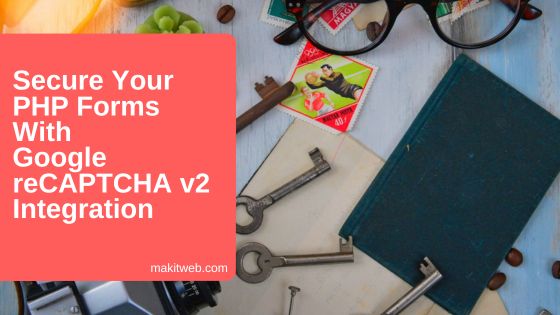In today’s fast-paced world, staying up to date with the latest news and blog posts is essential. One of the easiest ways to do this is by subscribing to RSS feeds, which allow you to receive the latest updates from your favorite websites directly in your RSS reader.
RSS (Really Simple Syndication) is a format that is used in many websites which allow web publisher to syndicate their latest posts or data automatically.
There is another method that allows the user to stay updated is bookmarking. But users need to manually go to websites on a timely basis and check what new has been added.
In this tutorial, I will show how you can use PHP to read RSS feeds of websites and show recent post lists using it.