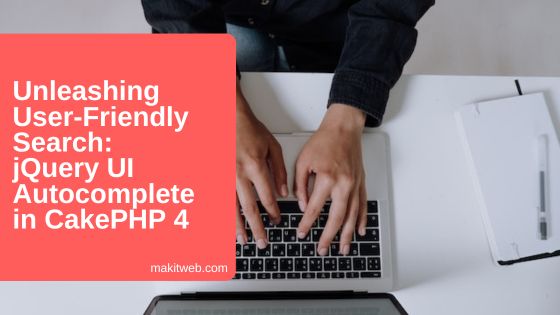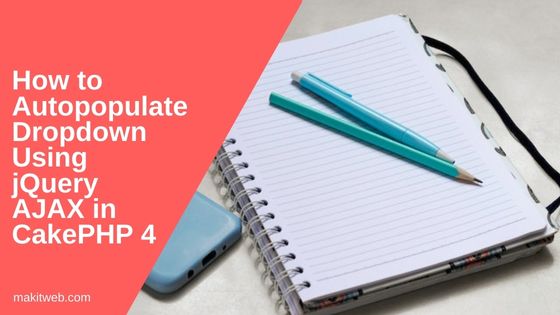jQuery UI library provides different types of user interface widgets that are easy to implement on the page. One of the powerful widget is autocomplete.
Autocomplete simplifies user interaction by presenting a list of suggestions as users type into an input field. You can choose to pre-load this suggestion data on the client side during initialization or fetch it dynamically using AJAX.
In this tutorial, I show how you can add jQuery UI Autocomplete in CakePHP 4 and load MySQL database data using jQuery AJAX.