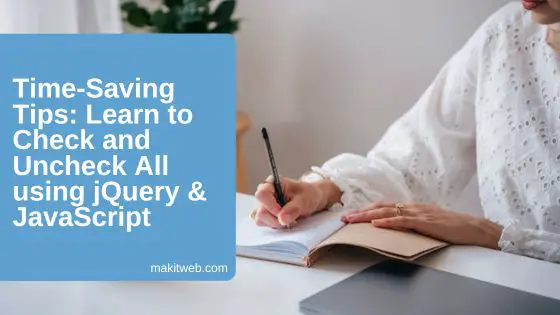Manually checking or unchecking each box on HTML forms with multiple checkboxes can be time-consuming and frustrating. The strength of jQuery and JavaScript, however, allows you to quickly check or uncheck all checkboxes with just a few lines of code.
In this article, we will explore how to check and uncheck all checkboxes using jQuery and JavaScript and provide examples of how to implement this functionality in your projects.