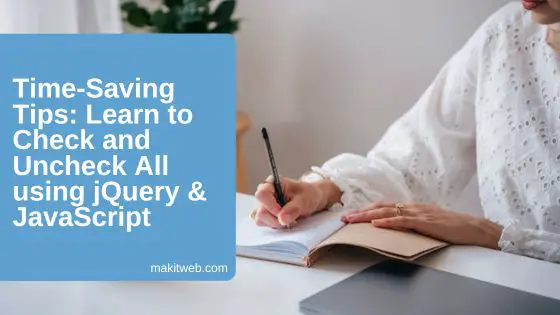In web development, file upload functionality is a common requirement for many applications. PHP offers multiple choices for file uploads, but among them, Dropzone.js is widely favored. This JavaScript library streamlines the file upload process and offers an interface that can be customized and easily used by users.
Dropzone.js can be used with or without jQuery in your project, and it does not have any additional library requirements. This library does not handle file uploads to your server directly. In this tutorial, PHP will be used for uploading.
File upload can be done by either dragging and dropping or by using the file chooser dialog that opens when the drag n’ drop widget is clicked. While uploading, Dropzone.js displays a progress bar, generates a thumbnail image, and provides file size preview after uploading.