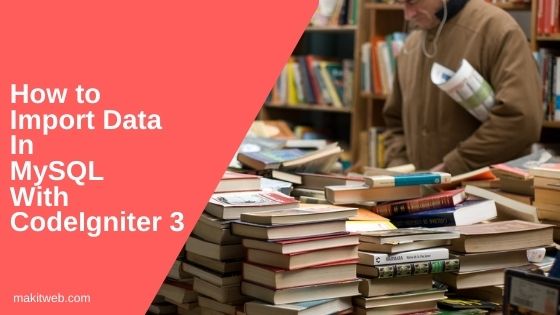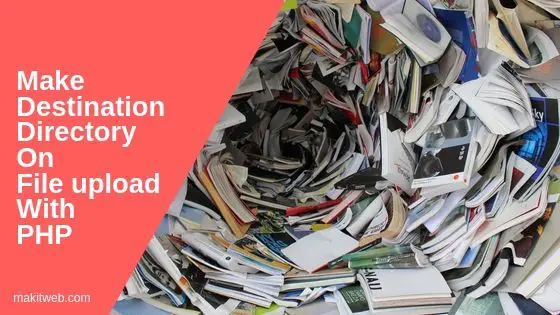CSV files are easier to maintain and can be used for export and import data in the web application.
For data import first, need to allow the users to browse and upload the file. In CodeIgniter, there is upload library available that makes it easier to handle file uploads.
In this tutorial, I show how you can import data of CSV file in the MySQL database table in the CodeIgniter 3 project.