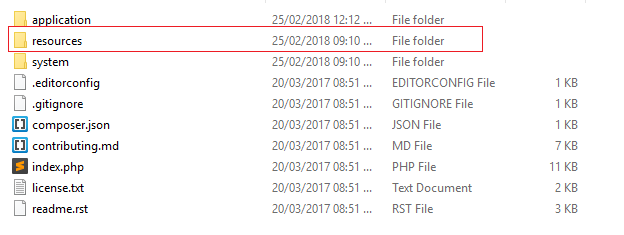TinyMCE is a WYSIWYG editor which enables HTML textarea or other HTML elements to accept formatted input and media files.
It previews the content while adding and editing.
In this tutorial, I show how you can add TinyMCE editor to HTML control and read it on the form submit in CodeIgniter Project.
Contents
1. Configuration
Open application/config/routes.php and edit default_controller value to User.
$route['default_controller'] = 'User';
2. Download TinyMCE & Create directory
- Download TinyMCE.
- Create a
resourcesdirectory at project root. - Extract the TinyMCE zip.
3. Controller
Create a User.php file in application/controllers/ directory.
Create two methods –
- __construct() – Load
urlhelper. - index() – Initialize
$data['content']with post content on<form>submit and pass inuser_viewview.
Completed Code
<?php
defined('BASEPATH') OR exit('No direct script access allowed');
class User extends CI_Controller {
public function __construct() {
parent::__construct();
// load base_url
$this->load->helper('url');
}
public function index(){
$data = array();
if($this->input->post('submit') != NULL ){
$content = $this->input->post('content');
$data['content'] = $content;
}
$this->load->view('user_view',$data);
}
}
4. View
Create a user_view.php file in application/views/ directory.
Load tinymce.min.js script in the <head> section.
Create <textarea> and submit button in the <form>. Display $content in the <textarea> if isset($content).
Initialize tinymce by calling tinymce.init() method.
Completed Code
<!doctype html>
<html>
<head>
<!-- TinyMCE script -->
<script src='<?= base_url() ?>resources/tinymce/tinymce.min.js'></script>
</head>
<body>
<!-- Form -->
<form method='post' action=''>
<!-- Textarea -->
<textarea class='editor' name='content'>
<?php if(isset($content)){ echo $content; } ?>
</textarea>
<br>
<input type='submit' value='Submit' name='submit'>
</form>
<!-- Script -->
<script>
tinymce.init({
selector:'.editor',
theme: 'modern',
height: 200
});
</script>
</body>
</html>
5. Demo
Enter text in the editor and click submit button. Open in a new tab.
6. Conclusion
Download and Include TinyMCE script file in your view file and initialize it on the HTML element.
You can also create a separate script file and include it in the view.
If you found this tutorial helpful then don't forget to share.