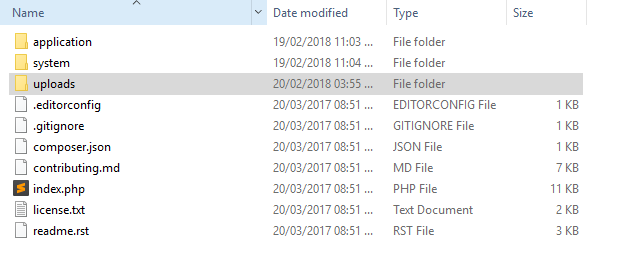CodeIgniter has upload library which makes easier to handle file uploading.
Sometimes need to allow multiple files upload to the web application. This can easily add by separately creating a file element for selection.
But this can handle with single file element by adding multiple attribute.
Need to loop on selected files for upload.
In this tutorial, I show how you can upload multiple files in CodeIgniter.
Contents
1. Create directory
Create a uploads directory at the project root to store files.
2. Controller
Create a User.php file in application/controllers directory.
- _construct() – Load
urlhelper. - index() – On form submit count total files and loop on it. Define a new
$_FILES['file']array. Set upload preference and loaduploadlibrary.
In $this->upload->do_upload('file') pass the created $_FILES['file'] keyname "file".
Initialize $data['filenames'] with $filename on successfully upload.
Completed Code
<?php
defined('BASEPATH') OR exit('No direct script access allowed');
class User extends CI_Controller {
public function __construct() {
parent::__construct();
// load base_url
$this->load->helper('url');
}
public function index(){
// Check form submit or not
if($this->input->post('upload') != NULL ){
$data = array();
// Count total files
$countfiles = count($_FILES['files']['name']);
// Looping all files
for($i=0;$i<$countfiles;$i++){
if(!empty($_FILES['files']['name'][$i])){
// Define new $_FILES array - $_FILES['file']
$_FILES['file']['name'] = $_FILES['files']['name'][$i];
$_FILES['file']['type'] = $_FILES['files']['type'][$i];
$_FILES['file']['tmp_name'] = $_FILES['files']['tmp_name'][$i];
$_FILES['file']['error'] = $_FILES['files']['error'][$i];
$_FILES['file']['size'] = $_FILES['files']['size'][$i];
// Set preference
$config['upload_path'] = 'uploads/';
$config['allowed_types'] = 'jpg|jpeg|png|gif';
$config['max_size'] = '5000'; // max_size in kb
$config['file_name'] = $_FILES['files']['name'][$i];
//Load upload library
$this->load->library('upload',$config);
// File upload
if($this->upload->do_upload('file')){
// Get data about the file
$uploadData = $this->upload->data();
$filename = $uploadData['file_name'];
// Initialize array
$data['filenames'][] = $filename;
}
}
}
// load view
$this->load->view('user_view',$data);
}else{
// load view
$this->load->view('user_view');
}
}
}
3. View
Create a user_view.php file in application/views directory.
Create a <form> and to enable multiple file selection add multiple attribute in <input type='file'> and set the name='files[]'.
Completed Code
<!doctype html>
<html>
<head>
<title>How to upload Multiple Files and Images in CodeIgniter</title>
</head>
<body>
<!-- Display Message -->
<b><?php if(isset($filenames)) echo "Successfully uploaded ".count($filenames)." files"; ?></b>
<!-- Form -->
<form method='post' action='<?php echo base_url(); ?>' enctype='multipart/form-data'>
<input type='file' name='files[]' multiple > <br/><br/>
<input type='submit' value='Upload' name='upload' />
</form>
</body>
</html>
4. Conclusion
You need to add multiple attribute to file element for enabling select more than one file and set its name as array type by putting [].
On <form > submit loop on the files and create a new $_FILES array for uploading.