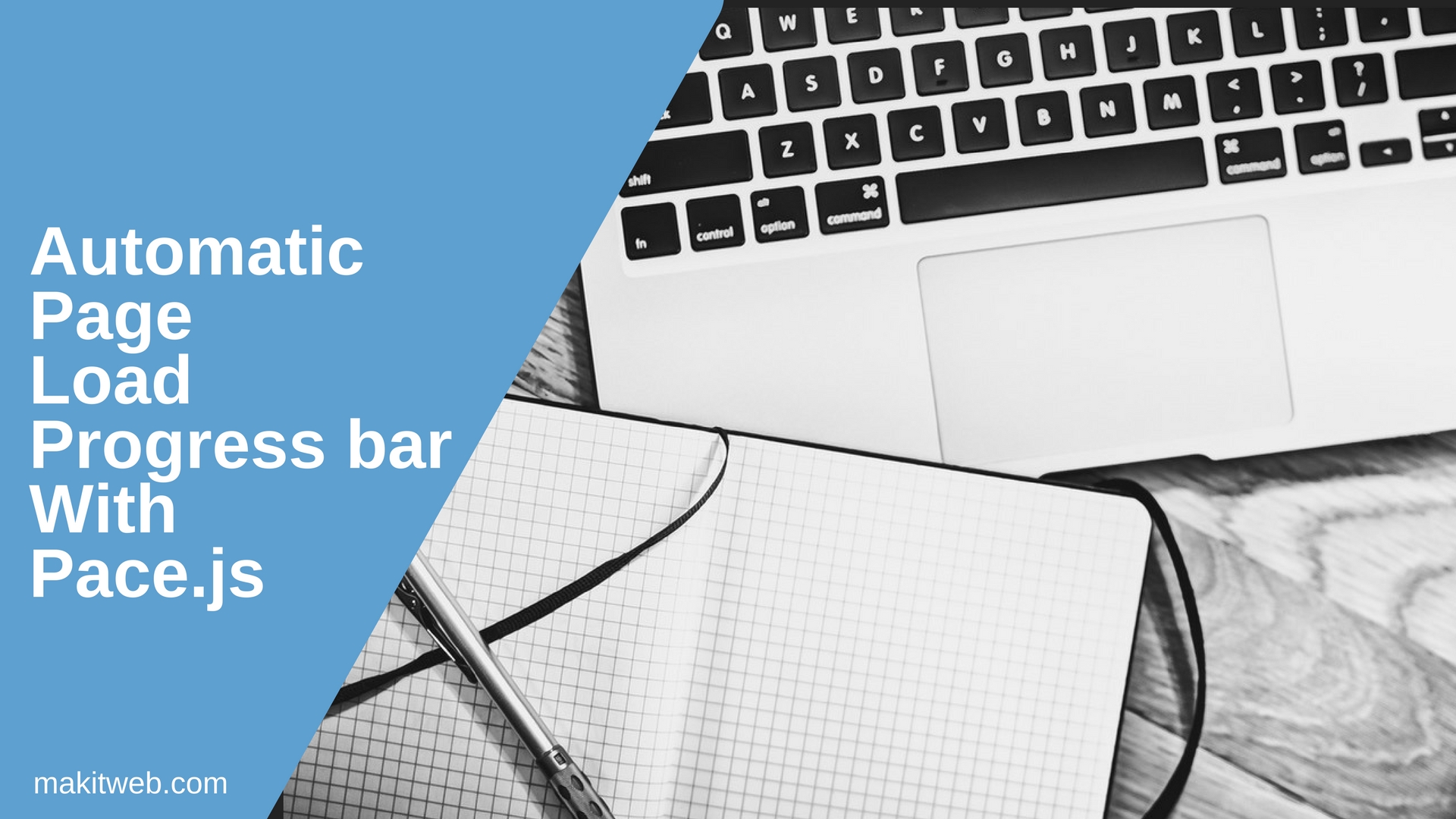Bootstrap tooltip offers a powerful tool for enhancing the user experience of a website. These small pop-up boxes provide valuable information, explanations, and context when users interact with specific elements.
By implementing Bootstrap tooltip, websites can effectively guide users, improve usability, and create an engaging interface.
This article explores the process of adding a Bootstrap tooltip to elevate the user experience on your website.
I am using Bootstrap 5 in this tutorial.