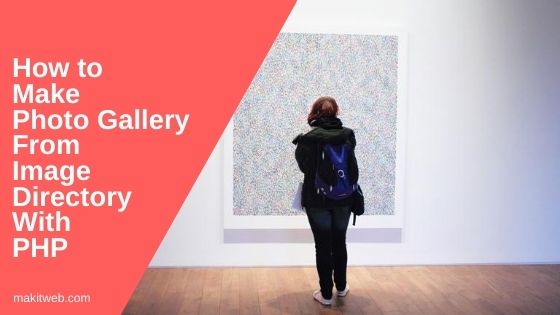Are you faced with the task of organizing a large collection of image files into a visually appealing PHP photo gallery? There are the following solutions that you can use:
Solution 1:
One approach to creating a photo gallery is to manually add each image file to your web page individually. However, this method proves to be time-consuming and cumbersome, as it requires constant monitoring for any future updates to the image links.
Solution 2:
Another option involves storing the image names in a Database table and retrieving them when needed. This solution offers more efficiency and flexibility compared to the previous one.
Solution 3:
However, the most optimal solution involves reading all the files from your designated directory and generating an automated photo gallery. This approach eliminates the need for manual intervention and ensures that any changes or additions to the image directory are automatically reflected in the gallery.
In this post, I will focus on demonstrating the implementation of the third solution, utilizing the power of PHP. By following this guide, you will be able to create a dynamic and seamless photo gallery effortlessly.
So, without further ado, let’s dive into the exciting world of PHP photo galleries and discover how you can transform your image directory into an engaging visual experience!