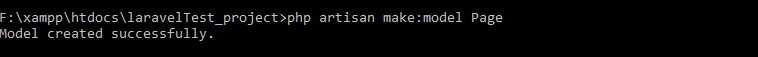A model is a PHP class where perform data logic and database manipulation like – retrieve data, insert, update, and delete.
In Laravel models classes are stored in app/ directory.
This mainly loads from the controller.
In this tutorial, I show how you create and load Model in the controller and fetch records from MySQL database in Laravel.
Contents
1. Table structure
I am using users table in the example.
CREATE TABLE `users` ( `id` int(11) NOT NULL PRIMARY KEY AUTO_INCREMENT, `username` varchar(80) NOT NULL, `name` varchar(80) NOT NULL, `email` varchar(80) NOT NULL ) ENGINE=InnoDB DEFAULT CHARSET=latin1;
2. Database Configuration
Open .env file.
Specify the host, database name, username, and password.
DB_CONNECTION=mysql DB_HOST=127.0.0.1 DB_PORT=3306 DB_DATABASE=tutorial DB_USERNAME=root DB_PASSWORD=
3. Model
Create Model –
- Open Command Prompt.
- Navigate to your project directory.
- Execute
php artisan make:model Page. Here, I createdPagemodel. - This will create a new file
Page.phpinapp/directory.
Load DB Class and create method –
- Navigate to
app/directory and openPage.php. - Import DB class
use DB;. - Create single static method
getuserData(). - Fetch all records from the
userstable usingDB::table('users')->orderBy('id','asc')->get(). - Return
$value.
NOTE – To use
DBfor database manipulation need to importDBclass withuse DB;.
Completed Code
<?php
namespace App;
use DB;
use Illuminate\Database\Eloquent\Model;
class Page extends Model {
public static function getuserData(){
$value=DB::table('users')->orderBy('id', 'asc')->get();
return $value;
}
}
4. Controller
Create Controller –
- Open Command Prompt.
- Navigate to project directory.
- Now, execute
php artisan make:controller PagesController. Here, I createdPagesController.
Load Model –
- Navigate to
app/Http/Controllers/directory and openPagesController.php. - Import Page Model from
Appnamespace withuse App\Pageoutside of class. - Create an
index()method where callgetuserData()method ofPagemodelPage::getuserData()to fetch users data. - Store in
$userDatavariable and pass toindexview.
Completed Code
<?php
namespace App\Http\Controllers;
use Illuminate\Http\Request;
use App\Page;
class PagesController extends Controller{
public function index(){
// Read value from Model method
$userData = Page::getuserData();
// Pass to view
return view('index')->with("userData",$userData);
}
}
5. Route
Open web.php file in route/ directory.
Defined single route.
Completed Code
<?php
// Controller-name@method-name
Route::get('/', 'PagesController@index'); // localhost:8000/
6. View
Create a new file index.blade.php in resources/views/ directory.
Read values from $userData using @foreach and create new rows.
Completed Code
<!doctype html>
<html>
<body>
<table border='1' style='border-collapse: collapse;'>
<tr>
<th>Username</th>
<th>Name</th>
<th>Email</th>
</tr>
@foreach($userData as $user)
<tr>
<td>{{ $user->username }}</td>
<td>{{ $user->name }}</td>
<td>{{ $user->email }}</td>
</tr>
@endforeach
</table>
</body>
</html>
7. Output
It gives following output –
8. Conclusion
Before calling Model method from the controller first import Model class with use. Similarly, for using DB in the model need to import DB class.